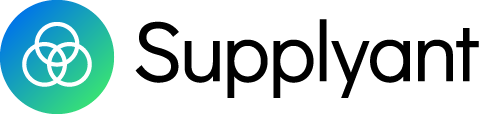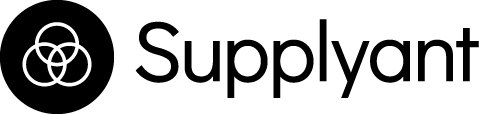30 Jun When Conversion Tracking in Google Ads stops working and how to fix it
When Conversion Tracking in Google Ads stops working and how to fix it
This is an issue that’s happened a couple of times in the last week for different clients. Essentially the conversion tracking in Google Ads stops working. This can happen for a number of reasons, either the tag on the website is being removed or altered in some way, or the access that’s been set up to link your Google Ads accounts together has been removed and that access had been previously used for setting up the conversion tracking.
So there’s a few steps to go through with this when you find yourself facing this issue. First and foremost is to just do some due diligence, make sure that if you see your conversions dropping that your website isn’t the problem, that the website is still functioning, and you are still receiving orders.
Once that’s done, and you know the site’s functioning, you’ll know the problem is with your conversion tracking. Presumably, at this point you’ve raised it with your technical support, and someone in your team is taking a look at it. What do you do next?
You can either wait for them to get it fixed – hoping they appreciate the priority and are treating it accordingly. But there could be factors outside their hands and your conversion tracking may not be working again for a few days. So, you need to find an alternative.
Now if your conversion tag was a Google Ads tag and say for example we’re talking about an ecommerce site, you will almost definitely have Google Analytics working as well. And this is the time where you want to make sure you’ve got your Google Analytics linked to your Google Ads because you will be able to start using the Google Analytics transaction conversion within your Google Ads data.
That should automatically come through with revenue figures associated with it. It won’t be backdated – but it will give you data from the moment you set it up.
The revenue figure will be less, it will not be as high as your Google Ads conversion for lots of reasons that are probably not worth going into now. Expect the revenue figure to be lower by around 10 or 20%, which isn’t great – but It’s going to be a lot better than having no data. So Google Analytics revenue tracking is your first choice for an alternative.
If that’s not an option, because maybe you were using Google Analytics and Google Analytics is the problem, then my recommendation would be to create a new Google Ads tag and get that installed in Tag Manager. And if you’ve never used Tag Manager before, it can be a little bit of a steep learning curve, but it’s a tool that you as a marketing guy, gal will be able to utilise without the need of a developer. So, hopefully that’s one option. But they kind of fit together. The idea is replacing it with something. Something’s better than nothing.
The final thing is once you or the developer has this working again and has got your original tag fixed, then please make sure that anything you pause whatever replacement you used. You don’t want a situation where two days later you realize that you’ve got revenue coming from your Google Ads tag and your analytics tag and all of a sudden you’re having the best weeks ever because your revenue is almost double. That’s as bad as it is having no data. That’s the final thing, make sure once you’ve fixed it you go and turn off and fix your replacement.
Rob Watson, Head of Digital Strategy for Google Ads at Supplyant