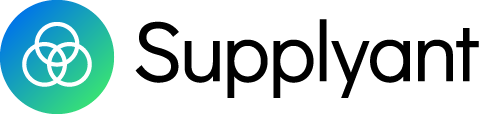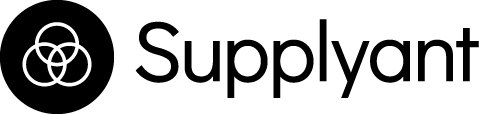09 Apr Google Ads Improve Performance with Conversion Tracking
How to Improve Google Adwords Performance with Conversion Tracking
We often come into situations which aren’t so great, so where’s the first place that you tend to look, and what are the first stones that you look to turn over and have a look under before you move forward when improving PPC account performance?
It may surprise you, and in fact sometimes it surprises me, but the most common thing is conversion tracking. It’s so utterly fundamental to what we do with digital, to know that the effects of the advertising that we’re doing is getting results. But at the same time, it’s so prevalent that people haven’t set it up correctly.
Get a sense for if they have profit
That’s always the first thing I’ll do whenever I get hands on an account. And once I’ve looked to see how much they’re spending and versus how much they’re generating, get a sense for if they have profit, then it’s going on to see how the conversion tracking has been set up.
There are many, many different flavours to conversion tracking. And it may be in some ways that’s part of the problem. Okay, so perfect example. Pretty much all accounts that will come my way, will have Google Analytics set up. And you can run a Google Ads conversion tracking by importing the conversions that are seen by Google Analytics.
Use what’s already in Google Analytics
So instead of having a separate tag, instead of having a separate tracking code installed on your conversion page, you can just use what’s already in Google Analytics. And on the face of it that makes sense because it seems like yes, that way it’s consistent and you’re using the same tag for everything. But it’s so often flawed.
You’ve got two reasons why it’s often flawed…
One of them is because in a surprising amount of times Google Analytics, especially in an ecommerce or specifically on an ecommerce set up, will give credit to a payment processing service. So for example, PayPal or a certain 3D secure setup, if it’s not set up correctly, you’ll see that you have these 90% conversion rates from some Barclaycard, 3D secure URL, which looks weird and obviously very wrong.
But also what it does is if you’re then using conversion tracking from Google Analytics and importing it into Google Ads, it’s devaluing and you don’t get the full picture. The key thing with conversion tracking is you absolutely want to get the full picture. You really want to understand what of your keywords, ads, and all manner of different settings, are leading to conversions.
The second point as well is that Google Analytics will have to give credit to lots of different traffic sources, for example, organic, direct email. What you often find is that Google Ads is, if it isn’t the first click that people do, it’s generally one of the first clicks that people do to get them to the website. And then people may come back and convert from email or from an organic, or maybe they’ve bookmarked and they’ve come to the site directly.
In Google Analytics, those traffic sources will get full credit for that conversion and Google Ads won’t see any of that. The solution to this is, even though it takes a little bit more work, you always should be using the Google Ads conversion tracking within your Google Ads campaigns, within your Google ads accounts. That’s it fundamentally, but it surprises me how many people miss this point.
Rob Watson, Head of Digital Strategy for Google Marketing Platform at Supplyant