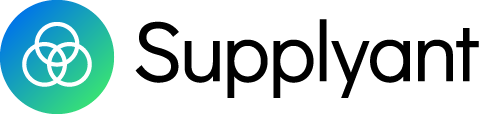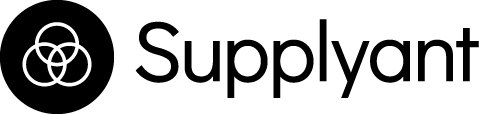19 Sep I need some killer AdWords tips
14 Killer AdWords Tips: Write Great Ads That Your Potential Customers Can’t Help But Click
A cost-effective way to get an immediate boost in website traffic is Google AdWords
For many businesses, a cost-effective way to get an immediate boost in website traffic is Google AdWords – also known as Pay-Per-Click (PPC). You’ve probably noticed the ads in Google – the ones that appear along the top and sides of the search results. And you probably already know that placing your ad on Google can dramatically increase visits to your website.
But do you know how to write great PPC ads that really draw in customers and encourage them to click through to your site? Not all ads are created equal and some produce far better results than others. Most businesses put up poor ads that don’t get clicked, which is a waste of their precious marketing budgets. You want your ads to stand out from the sea of mediocrity and catch the eye of your potential customers.
You don’t have much to work with. The basic structure of a Google PPC ad is:
Headline: 25 characters (maximum)
Display URL (e.g. www.example.com/shoes): 35 characters (maximum)
Description Line 1: 35 characters (maximum)
Description Line 2: 35 characters (maximum)
Your challenge is to come up with something compelling with just a very few words.
But don’t worry, our 14 AdWords tips below will show you how to transform your mediocre ads into ads that get clicked again and again.
1. Check Out Your Competitors
With AdWords, as with marketing in general, it’s essential you don’t reinvent the wheel. You can save a huge amount of time and money just by studying what your competitors are doing in terms of PPC. They could well have already put a significant amount of effort into their PPC campaigns, and their ads could have been through numerous tests and iterations. You can benefit from everything they’ve learnt along the way.
Run some searches in Google using the keywords you want to target. Read through the top ads carefully and learn as much as you can from them. If your competitors are investing heavily in certain keywords, there’s a good chance they’re getting results.
This tip alone could save you a fortune, so please remember to retweet this blog post!
2. Include a Call To Action
A call to action within your ad’s text is a powerful means to entice customers. Phrases such as “Download Your Free Report” and “Find Your Perfect Match” tell customers exactly what’s on offer and also encourage them to click.
Try to be creative with your calls to action. “Buy Now” isn’t going to stand out as it’s used so often. “Learn French In A Day” is more interesting, and targets potential customers with something more specific.
3. Highlight How You Help Your Customers
Saying how great you are is unlikely to convince many customers to click your ad. Anyone can say they’re number one and customers are likely to be sceptical. It’s far better to focus your ad text on what problems you solve for your customers, or the benefits your product or service provides.
Think about how your business actually helps customers and explain this clearly in your ad copy. Saying “Train Your Dog To Behave” tells customers how a dog-training business can help them. This is better than saying “We’re The Best Dog Trainers in Town”.
4. Attract Your Ideal Customers With a Special Offer
Offering something that will be irresistible to your potential customers is a great way to encourage them to click your ad. “Get Your Free Trial”, “Save £10”, and “Free 1-Month Subscription” are all possible examples.
Remember, it’s usually best to be specific about savings. “Get £2.50 Off” is better than “50% Discount”. Customers want to know exactly what they’re going to receive before they click.
Free shipping is a particularly effective offer. According to one study, it converted at rates of between 0.22% and 1.9%, making it twice as successful at converting as price-reduction offers.
5. Be Crystal Clear About the Price
It’s usually best to put specific prices in your ads, as far as possible, especially if you’re running an ecommerce business. Customers want to quickly find products and services they want, at prices they want to pay. If you don’t provide them with this information, they could skip your ad and move on to the next one.
Beyond this, price can be an excellent way to qualify the people clicking your ad. If you’re advertising a luxury product, including the price will discourage those looking for a bargain from clicking at all. That way you’re more likely to get only traffic from people who are really looking for what you’re selling.
6. Create a Sense of Urgency by Using the Most Powerful Motivator There Is
In your ads, use offers that are limited by time or quantity. Use phrases such as “Promotion Ends In 2 days” and “Only 5 In Stock”. Scarcity is a powerful motivator and encourages customers to buy now in order to avoid missing out. This approach can mean you’ll need to update your ads more often, but the increase in click-through rate will often make the extra effort worth it.
7. Reduce the Sense of Risk
When they see your ad, customers might be coming across your business for the first time. They don’t know you and they don’t know whether you’re reliable and trustworthy. Try to reduce this sense of risk by spelling out any guarantees you provide in the ad’s copy. If customers know they can get their money back if they’re not satisfied, for example, buying from you will seem less risky.
8. Make the First Description Line a Full Sentence
If your ad manages to appear in the top few spots in Google’s search results, it can be displayed with a special wide headline that includes Description Line 1. This type of headline really stands out and has the potential to draw in more customers.
To ensure your ad is shown with this longer headline, end your first description line with a full stop or some other form of punctuation, such as a ! or ?. Google will then move the description line up into the headline.
The following shows an ad with punctuation at the end of the first description line:
But in this example, no punctuation is included, so the first description line is not included in the headline:
Note that getting your ad in the top spots in Google can be a huge challenge, especially if you’re facing strong competition. To succeed in this area requires more than just writing great ads – you need to consider what to bid and many other aspects of how your PPC campaigns are set up and structured.
This is why at Grow we carefully hand-pick the PPC experts who we recommend to our clients. If you’re spending a large amount of money on PPC, you have to make sure you’re getting a good return on your investment.
9. Include the Keyword
Try including the specific keyword / phrase you’re targeting in your ad’s copy. It will be displayed by Google in bold when people search using that term, and this will often make your ad stand out from the crowd. It also confirms to your potential customers that your ad is definitely relevant to their search.
You don’t need to include the keywords more than once – you really can’t spare the space anyway. But consider including them somewhere in one of the description lines, or even better, in the headline.
10. Take Advantage of the Display URL
Don’t think of your ad’s Display URL as just a link – make sure it’s working hard to get you more clicks and conversions. The URL text can act as a call to action, provide more information, highlight a special offer or increase your ad’s relevancy by including the keywords you’re targeting.
For example, www.example.com/FreeTrial and www.example.com/DiscountShoes tell potential customers more, and encourage them to click more, than a URL like www.example.com/about.
11. Try Some ?*!£*& Symbols
Many advertisers are convinced that using symbols in ads increases the click-through rate. Try out symbols such as ?, &, ©, ™ and * to see if they’re effective. They can help draw attention to your ad, and can make all the difference if you’re facing stiff competition.
Don’t go crazy, though, especially with exclamation marks (!) – Google only allows you to include one of these per ad, and not in the headline. Google will also reject your ad if it deems your use of symbols is excessive or inappropriate. So, a little goes a long way.
12. Use Ad Extensions
Google provides a number of what it calls “ad extensions”. These are a way of adding extra information about your business or offering to your ad. For example, a “location extension” will display your business’s address, phone number and a map link. The “sitelinks extension” shows links to specific pages in your site beneath your ad’s text.
One benefit of ad extensions is that they simply make your ads look bigger and more interesting. Some extensions take up more space, and include additional text, symbols and images. If nothing else, these help to gain some extra attention for your ad.
Ad extensions don’t cost anything extra to set up, but in some cases you’ll be charged each time they’re clicked. For instance, you’re charged when someone clicks a call button provided by a “call extension”, or the download button of an “app extension”.
You can find out more about the different ad extensions available on Google’s support pages.
13. Capitalise Headlines
Many advertisers use initial caps in headlines to draw more attention to their ads. In fact, many people capitalise the first letters of all the words in their descriptions as well. Experiment to see what’s most effective.
Be careful, though. Excessive use of capitals, for example capitalising all the letters in a word, is not allowed by Google and could lead to your ad being blocked.
14. Test, Test and Test Again
Being successful with PPC can involve a lot of trial and error, and it’s important that you’re continually trying to improve click-through and conversion rates. Even if an ad is reasonably successful, don’t rest on your laurels. Try to come up with something better, that will net you even more business.
Testing is easy with AdWords. If you create two or more ads in an ad group and run them concurrently, Google will alternate between displaying them in the search results. This allows you to examine the stats to see which is working best.
Don’t forget to actually finish your tests! Make sure you remember to cancel your lowest performing ads, as continuing to run them will simply be a waste of your money. In many cases, you’ll want to keep only the best performing ad in an ad group, and stop all the rest.
Credit: https://wearegrow.com/adwords-tips/